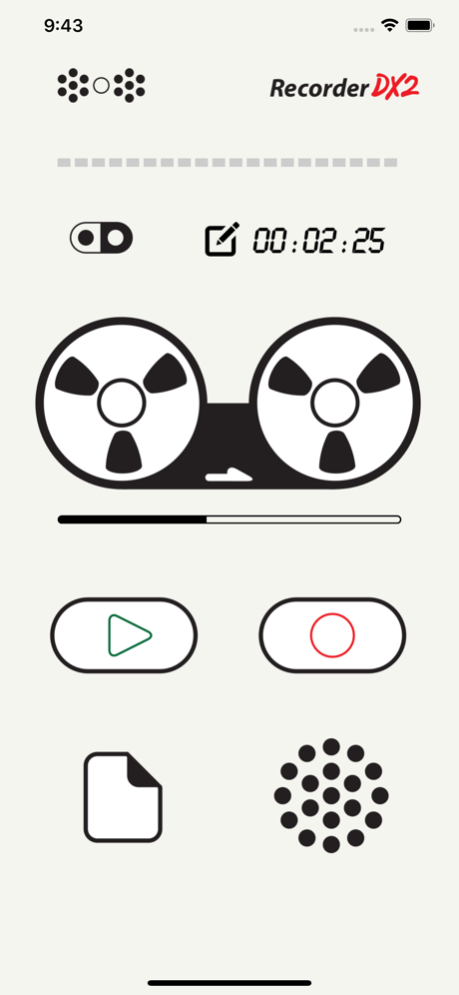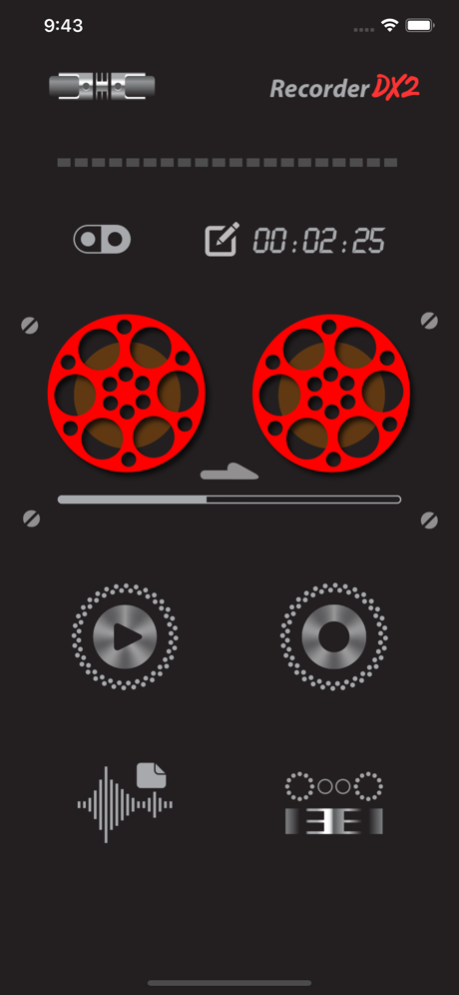Voice Recorder DX2 3.3.4
Continue to app
Free Version
Publisher Description
Less noise, more voice
Recorder DX2 is a digital voice recorder with analog skins. It features state-of-the-art noise reduction and advanced auto gain control. It is capable of recording clear voice in noisy background, without having to adjust the microphone volume manually. The digital engine is self-adaptive, so the operation is ultra simple. Voice will be recorded to mp3 file, optionally with embedded text comment and photo, and shared locally or on cloud.
Recording features:
- Noise reduction
- Auto microphone boost
- Record in advance — no more "muscle delay" problem
- Auto pause on silence
- Unlimited recording time
- Record in background
Playback features
- Three playback speeds without pitch distortion
- Tone adjustment for hearing comfort
- Voice Mask — hiding voice identity from content
- Auto repeat
- Playback in background
UI features
- Multiple skin schemes for your device color, visual comfort or fun
- Analog-like operation as easy as intuitive
- Live visual feedback
- Eye-free operation with simple gestures
Sharing features
- Direct save to MP3 — no conversion needed
- Optionally embed text comment and photo
- Email, WiFi Download, Open in other App
All functions are fully available for free. Optionally remove embedded ad by in-app purchase and enjoy additional UI schemes.
Note:
This app may NOT be an ideal choice for studio/professional recording.
Aug 27, 2023
Version 3.3.4
Updated ADMOB SDK
About Voice Recorder DX2
Voice Recorder DX2 is a free app for iOS published in the System Maintenance list of apps, part of System Utilities.
The company that develops Voice Recorder DX2 is Chen Wang. The latest version released by its developer is 3.3.4.
To install Voice Recorder DX2 on your iOS device, just click the green Continue To App button above to start the installation process. The app is listed on our website since 2023-08-27 and was downloaded 1 times. We have already checked if the download link is safe, however for your own protection we recommend that you scan the downloaded app with your antivirus. Your antivirus may detect the Voice Recorder DX2 as malware if the download link is broken.
How to install Voice Recorder DX2 on your iOS device:
- Click on the Continue To App button on our website. This will redirect you to the App Store.
- Once the Voice Recorder DX2 is shown in the iTunes listing of your iOS device, you can start its download and installation. Tap on the GET button to the right of the app to start downloading it.
- If you are not logged-in the iOS appstore app, you'll be prompted for your your Apple ID and/or password.
- After Voice Recorder DX2 is downloaded, you'll see an INSTALL button to the right. Tap on it to start the actual installation of the iOS app.
- Once installation is finished you can tap on the OPEN button to start it. Its icon will also be added to your device home screen.